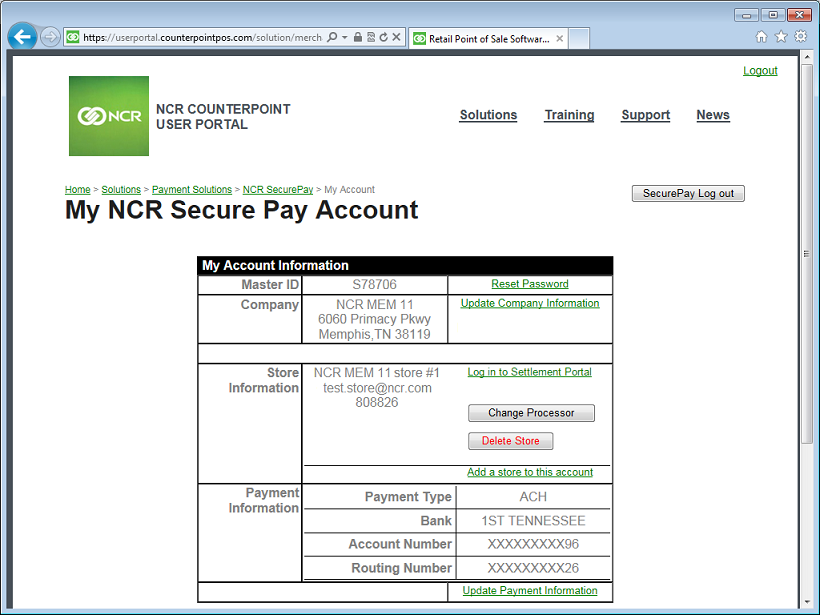Updating Your NCR Secure Pay Account
From time to time, you may need to update settings or details for your NCR Secure Pay account. The My NCR Secure Pay Account page allows you to reset your NCR Secure Pay password, modify your company information, add new stores to your account, or modify payment details for your account.
To access the ![]() My NCR Secure
Pay Account page, browse to the NCR
Secure Pay area of the NCR Counterpoint user portal, click the My Account link, enter your Master ID and Password,
and then click Next to log in
to your NCR Secure Pay account.
My NCR Secure
Pay Account page, browse to the NCR
Secure Pay area of the NCR Counterpoint user portal, click the My Account link, enter your Master ID and Password,
and then click Next to log in
to your NCR Secure Pay account.