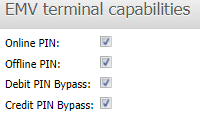Enabling EMV Terminal Capabilities
If you have configured NCR Counterpoint to process EMV card transactions, you must enable the appropriate EMV terminal capabilities for the corresponding NCR Secure Pay account(s) by following these steps:
-
If you have not done so already, log in to the NCR Secure Pay Credit Settlement portal.
-
Click the
 Settings
link at the top of the Credit Settlement portal.
Settings
link at the top of the Credit Settlement portal. -
Under
 EMV terminal capabilities, make sure the Online PIN, Offline PIN, Debit PIN Bypass, and Credit PIN Bypass check boxes are selected.
EMV terminal capabilities, make sure the Online PIN, Offline PIN, Debit PIN Bypass, and Credit PIN Bypass check boxes are selected. These settings are enabled by default. Online PIN and Offline PIN should not be disabled.
These settings are enabled by default. Online PIN and Offline PIN should not be disabled. -
Click the Save Changes button to save your changes , and then click Close to close the Credit Setup window.