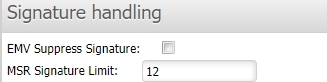Configuring EMV Signature Handling
If you have configured NCR Counterpoint to process EMV card transactions, you can configure signature handling in the NCR Secure Pay settings.
![]() This configuration is supported with UniTerm version 9.0.5 and above.
This configuration is supported with UniTerm version 9.0.5 and above.
Follow these steps to configure signature handling:
1.If you haven't done so already, log in to the NCR Secure Pay Credit Settlement portal.
2.Select the ![]() Settings
link at the top of the Credit Settlement portal.
Settings
link at the top of the Credit Settlement portal.
3.Scroll down to the ![]() Signature handling section, and select the EMV Suppress Signature checkbox to disable collection of signatures for EMV transactions.
Signature handling section, and select the EMV Suppress Signature checkbox to disable collection of signatures for EMV transactions.
4.In the MSR Signature Limit field, enter the amount below which signatures for non-EMV transactions will not be collected. Specifying a high value, for example, 999999, disables signature collection for all non-EMV transactions.
5.Select the Save Changes button to save your changes.